When you purchase a TV, especially one that is 32-inches or 40-inches in size, chances are the sound from the TV speakers are tinny, lack bass and apart from watching TV shows, lack the bang needed to enjoy a movie. The natural option is to invest in a budget soundbar which gives you a good 2.1 experience. Upgrading to a 5.1 setup to experience surround sound can be an expensive proposition, especially if you want the convenience of a soundbar-like front channel setup and satellite speakers. Today, we have with us the Sony HT-S20R. It is a 5.1 setup and at first glance, it looks like a younger sibling to the Sony HT-RT3. With a selling price of about Rs 15,000, is this the soundbar to enhance your TV viewing experience?
Specs at a glance
Total Maximum Power: 400W
Soundbar Weight: 2kg
Subwoofer Weight: 6.9kg
Audio Inputs: Optical-audio input, Analogue audio input (stereo mini), USB type A, Bluetooth, HDMI ARC.
Soundbar Dimension: 760 x 52 x 86 mm
Subwoofers Dimensions: 192 x 387 x 342 mm
HDMI Input: 0
HDMI Output (Audio Return Channel): 1
[embed]https://www.youtube.com/watch?v=y-wYl8VA3b0[/embed]
Build and Design
A traditional 5.1 home theatre has 5 separate speakers representing each of the channels and one subwoofer. With the S20R, we have the front three channels in one soundbar that will sit flush below your TV. There are advantages and disadvantages to this design that we will highlight in the performance section but let’s start with the build. The soundbar is very well built. It has a metallic mesh grill covering the front, protecting the drivers. You can see the drivers through the grill. At the bottom, it has rubber feet which gives it a solid grip when kept on a table. You can also wall-mount the soundbar if you like. A good thing about buying this system in India is that you can call a Sony technician to install the system for you, ensuring you get a perfect setup for your room. There is no display on the soundbar. The display is on the subwoofer, which we will get to in a bit. For aesthetic references, the soundbar sits flush below a 32-inch or even a 40-inch TV without feeling too large for the setup. It may look a tad small when compared to a 55-inch TV, but nothing that will make it look out of place.

The cable management for the S20R is the same as what we’ve seen on other Sony soundbar-home theatre solutions. The cables come attached to each speaker and the end goes into the back of the subwoofer. This helps to make the cable connection process easy as each cable is colour coded but the downside is that if a cable gets cut, you can’t change it on your own.

The rear satellite speakers of the home theatre are small, and their build is ideal for those looking to wall-mount the surround speakers. The rear satellite speakers of the S20R have the same design as the front soundbar with the metal mesh grille up front covering the drivers and a plastic finish, giving it a very minimalistic look. We set up the home theatre in a living room and its aesthetics and design are minimal enough to blend in with the room and home entertainment setup. The rear satellite speakers are quite light, making us feel that they may be a tad fragile and may not survive a few drops.
Moving to the subwoofer, this is the heart of the system. All the speakers’ connections convene at the back of the subwoofer and this is where the problem lies. Don’t get me wrong, the wires connected to the back of each speaker are generously long to fit more than the average living room size. The thing is that the audio inputs like HDMI ARC optical audio, etc are all at the back of the subwoofer which means that you either need to place the subwoofer under/near your TV which may not be the ideal position, or you need to invest in a really long HDMI or audio cable. We did the latter as the position of the sub under the TV wasn’t working for us. We wish the connectivity options were at the back of the soundbar for ease of setup.
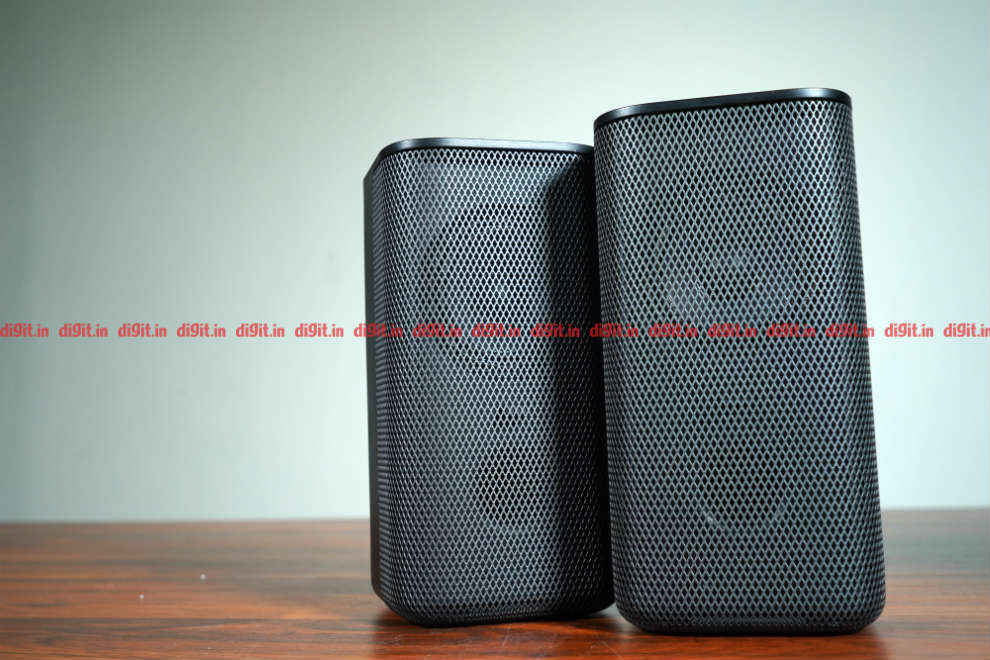
The subwoofer also houses an LED display which will show you information such as input along with information about the sources and the ability to customize the dB levels of the speakers. It’s simple and convenient to use and doesn’t house the complexities of a dedicated amplifier. The physical controls rest on top of the subwoofer and are touch-sensitive.

Overall, the build of the home theatre is good, considering its price. It is minimalistic without any jazzy design, something we appreciate.
Set-Up & Connectivity Options
When it comes to connectivity, the home theatre has optical-audio input, Analogue audio input (stereo mini) and USB type A. It also has HDMI ARC (Audio Return Channel), however, there is no HDMI input for passthrough. Setting up the home theatre is as easy as dialling Sony’s helpline number and waiting for an engineer to turn up and install it for you. Just remember, the rear surround speakers should be at ear height and facing you to get the best possible experience from the system. Cable management may be an issue for some, but this is where the length of the bundled cables is helpful. There is only a 3.5mm audio cable in the box so if you need to connect the system via HDMI or optical, be ready with those cables when you purchase the system.
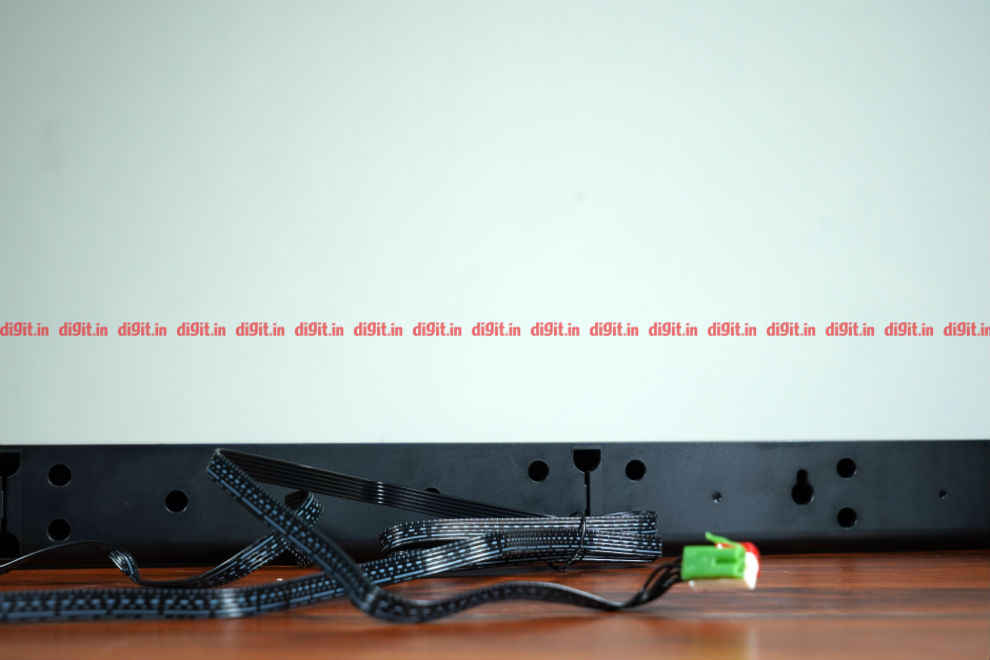
Remote Control
Coming to the remote control, it is the exact same remote control you get with the Sony HT-RT3. It is made of plastic, feels minimalistic and is ergonomic. It is lightweight, and the buttons are rubbery, making them easy to press. The power and source buttons are right at the top making them the easiest to reach. The remote gives you access to 5 different sound modes - standard, cinema, music, voice and night. Or you could simply press auto and let the system choose for you. Unless you are using the night mode, we suggest leaving the system on auto. It does a fine job of representing the content you are consuming. There is also a Dimmer button that dims the display on the sub for a more immersive viewing experience. There are other controls like playback and subwoofer controls as well.
Overall the remote control is functional, easy to use with one hand and has a convenient layout.

Performance
To test the performance of the Sony HT-S20R, I have broken it up into music, movies, and gaming.
[embed]https://www.youtube.com/watch?v=r3g2LhD-am0[/embed]
Music performance
I primarily played music from YouTube Music on a smartphone and connected it to the speaker via Bluetooth. I played the same music from the TV YouTube app and connected the system via HDMI ARC. I played some Poets of the Fall, Charlie Puth, Billie Eilish - Bad Guy, Dance Monkey - Tones and I and more. One thing to note is that the system can deliver good bass. If you are one that likes to listen to music from all the speakers, then know that the audio comes from the surround speakers as well as the front left and right, giving you quite a holistic sound. However, this may not always be the best experience. I played the same music through a pair of Mackie CR5BT studio monitors and the music sounded richer and more detailed than the Sony soundbar. The studio monitors, though the same price at the S20R, don't have all the features and are a 2.0 setup. So if music is a priority, the S20R gets the job done, but isn’t the best at its price.

If you are an audiophile, you are better off investing in a good pair of studio monitors at the same price. However, for the average joe looking for a multipurpose system, this one gets the job done.
Movie performance
I connected the Home theatre to a TV via HDMI ARC and watched a bunch of movies/TV shows from Netflix, Hotstar and Prime Videos. I watched some of the same content by streaming the audio via Bluetooth. The Bluetooth audio was sent via the Fire TV stick to the system. One thing is clear, if the source of your content doesn't have good audio, it will reflect on the speaker. Also, between Bluetooth and ARC, I recommend using ARC as it delivered the best of all the content from the TV. Watching movies from Netflix and Prime Videos, the audio seemed crisper and the channel separation is better when compared to Bluetooth.
Here is something to consider. The dialogue in a movie is expected to come from the centre channel unless it is being spoken from an angle. Front left should have the sound coming from the front left speaker, surround right for the sound coming from behind you on the right, so on and so forth. Now, these attributes are a part of the Sony HT-S20R home theatre with some caveats. Firstly, the left and right speakers are too close to the centre channel as a part of the design of the system. This makes a plane flying across the screen have a less dramatic effect when compared to front speakers that are far apart. Secondly, the rear surround speaker of the respective side (left or right) also kicks in when the front left or right speaker is meant to produce a sound. This could be to compensate for the lack of distance between the left, right and centre channel but it is something that you will notice if you are a home theatre enthusiast. For the rest (people experiencing the system with me) it delivered a more pronounced presence of the surround speakers on the home theatre. This isn’t necessarily a pro or a con but something I noticed when watching movies and playing games.

A good thing is you can control the level of the surround speakers and the sub to get the kind of sound you want. The overall movie performance is good with action sequences coming to life and quieter moments delivering pronounced dialogues. The movie A Quiet Place is a good example to get a great surround experience.
Gaming performance
When it comes to gaming, I played some games on the Xbox One X and the PS4 Pro and the experience was a lot of fun especially if you enjoy playing shooter games or action-adventure games like Uncharted or Gears of War where you have bullets flying all around you. In Uncharted 4, when you go into the settings of the game, and tell the game that you are playing the audio through a 5.1 home theatre setup, the channel separation is more pronounced and gives you a much better experience than others. If the game you are playing has the ability to select home theatre or 5.1 as an option, then definitely go for it as it helps with better channel separation, surround effects and a better overall experience.

Overall, the gaming performance is good with dialogue, nats, and gunfire, but I wish the front channel separation were better.
Bottom Line
If you have a budget of Rs 15,000, chances are you are looking to pick up an entry-level soundbar or a home theatre. There are many 2.1 soundbars from the likes of Sony, LG, JBL and many many more to choose from. Your options become limited when you delve into the 5.1 setups and this is where it gets tricky to recommend the S20R. The older, Sony HT-RT3 is available for a little under 18,000 and comes with a certain set of advantages. It supports NFC, something the S20R lacks. The HT-RT3 has 600W of power as compared to the 400W on the HT-S20R. According to the Sony website, the HT-RT3 also comes with an HDMI cable in the box. In my personal opinion, the HT-RT3 also has a better design, overall. It is more angular than the HT-S20R. Put simply, the Sony HT-S20R is a baby HT-RT3. If you can extend your budget by a mere 2-3 thousand rupees, the HT-RT3 makes for a much better value for money proposition. The front three-channel bar on the HT-RT3 is 140mm longer than the HT-S20R, so if space is a problem for you, then you can consider the HT-S20R. It fits well under a 32-inch TV. But if power, features, and performance are important, then you should consider the HT-RT3. Here’s the kicker, the MRP of the HT-S20R is Rs 19,990 whereas the HT-RT3 has an MRP of Rs 18,990. But the street price of the 2 is Rs 14,999 and Rs 17,740 respectively, giving the S20R a lower street price.
[ad_2]
Source link

Post a Comment