Daiwa 43-inch 4K TV detailed review
A 4K HDR TV is no longer one for just the premium customer. There are 4K TVs available in every budget. Today we have with us a 4K HDR TV from the house of Daiwa. The TV boasts of 4K resolution along with support for HDR. The TV is available in screen sizes starting at 43-inches going up to 65-inches but the one we have with us today is the 43-inch variant priced at just Rs 26,490. The size of the TV is ideal for a small bedroom but is one to consider?
Key specifications at a glance
Panel Size: 43-inch
Panel Type: IPS
Panel Resolution: 3840 x 2160 - 4K
Panel Refresh Rate: 60Hz
HDR 10 support: Yes
Dolby Vision Support: No
HDMI Ports: 3
USB Ports: 2
Bluetooth: No
Wi-Fi: Yes
Ethernet: Yes
Speakers: 2 x 10W
CPU: Cortex A73 Dual Core 800MHz
GPU: Dual Core Mali450-540MHz
RAM: 1GB
Built-in storage: 8GB
OS: Android 7 (AOSP)
Price: Rs 26,490

Build and design
Kicking things off with the build of the Daiwa 43-inch 4K TV, it isn’t the slimmest which is okay. What you will notice at the back of the TV are 2 protrusions for the wall mount. They are not a hindrance in any way, just that their presence isn't something that we have seen on other TVs.

The TV has a plastic shell, something we have seen on a large number of budget TVs. The borders of the TV surrounding the display are black and plastic. Since they have a matte finish, they don't really interfere with the viewing experience. Considering the price, the borders are relatively slim and the logo at the bottom bezel is small and minimal. You can choose to either wall mount the TV or put it on a table top. We put the TV on a table top using the two feet that come in the box, which are also made of metal. The metal feet are extremely well built, hold the TV in place firmly and are quite slim.The space between the table and the bottom bezel is just enough to place a set-top-box or a PS4. If you have a PS4 Pro or the Xbox One X, then you may want to move things around as it will not fit under the TV.

Overall, the build of the TV is sturdy, especially the table top stand that comes in the box. It’s design is minimalistic. Considering the price of the TV, the build and design is good.
Ports and connectivity
When it comes to connectivity, the Daiwa 43-inch 4K TV has three HDMI ports of which HDMI 3 is ARC enabled, and two USB ports. All these ports are placed on the side of the TV for easy access. If you want to use the keyboard feature on the remote control, you will have to use the supplied dongle which will take up one USB port, so keep that in mind. At the back, the TV has an ethernet port, optical audio out port, 2 AV inputs, an RF input for good old antenna and a 3.5mm out in case you want to connect a pair of headphones. The TV also boasts of Wi-Fi but sadly, no bluetooth.


Once again we are happy with the selection of ports on the TV. There is ARC and 3.5mm for your audio options. There are 3 HDMI ports which at this price are enough and 2 RCA inputs for your old PS2 or DVD player or set-top-box.
Display and picture quality
The Daiwa 43-inch 4K TV has a 10-bit IPS panel that is made by LG. Thanks to the 10-bit panel, the TV boasts of 4K capabilities along with HDR 10 support. A 10-bit panel will help the TV output more colours which is needed for HDR content. To make the most of HDR content the TV needs to be bright as well. Daiwa tells us that the TV has a peak brightness of 350 nits which isn't a lot especially when you consider that the HDR10 standard requires a brightness of 1000 nits. How the TV performs is something we will touch upon in the following sections. Below we will highlight the performance of the TV using three types of content - 4K HDR, 1080p and gaming content.
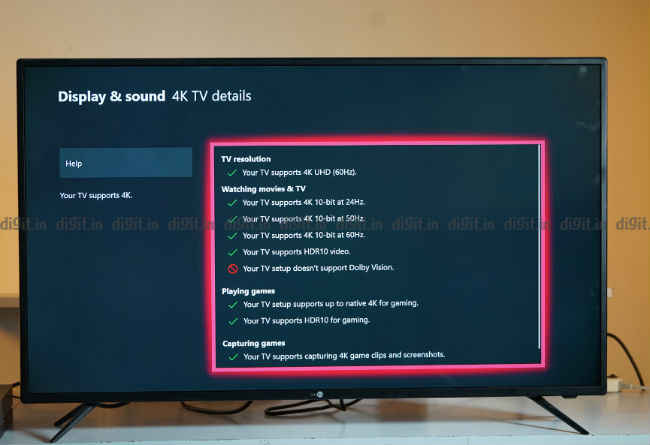

The above Netflix UI is from the Xbox One X
4K and HDR playback
For 4K HDR content we played our standard slew of clips from Netflix which included DareDevil, Star Trek and more. Daiwa did tell us that the brightness of the TV is 350 nits which is a lot less than the requirement for HDR but is in line with what we’ve seen on other TVs in this price segment. The good news is that content is well viewable even in a lit room with the downside being that sequences in the dark seem dimmer than they should when watching HDR content. You can switch off the HDR playback via the settings of the TV to get SDR playback and that may help with some content in dimly lit situations. Having said that, the HDR performance of the TV is slightly better than the Mi TV 4A Pro that we reviewed. The Mi TV is a Full HD TV with HDR capabilities sporing an 8-bit panel whereas the Daiwa we have here is a 10-bit panel. So yes, the colours in comparison do look better on the Daiwa along with the HDR performance.


The HDMI source recognises when HDR content is playing
1080p content
When it comes to Full HD content from sources like Netflix, Prime Videos, Hotstar and YouTube, the Daiwa TV shines. It produces bright images that are easy to view even in a lit room. Movies like Blade Runner 2049 and Spider-Man-Homecom play back with vibrant colours. There is some blooming here and there, especially during the night sequences in Spider-Man Homecoming but it can be attributed to the internet connection at the time. However, it doesnt change the fact that you may notice it when streaming content.

For TV viewing from your set-top-box or even streaming services, the Daiwa 43-inch TV is value for money for the picture quality. The colours are good, brightness is, well, bright and the preset modes are easy to control.
Speaking of modes, be it for 4K HDR content or for Full HD content, you may want to stick with the dynamic or vivid preset as these two are the ones that give the best results. There is a ‘soft’ and ‘eco’ mode available as well but they reduce the backlight too much to have an enjoyable experience. One downside is that there are very few picture settings for you to tinker with manually incase you are one looking to set the picture yourself.
Gaming
When it comes to gaming, we played Doom in 4K SDR. For indoors sequences, the visuals of the game look detailed and the grey and silver techie interiors mixed with the demonic presence is immersive. However, shift outdoors into the wasteland of Mars and you will see that the saturation on the TV feels off. The orange planet of Mars needs to have a bit more red thrown into the mix to get the colour right.

For 4K HDR gaming, we turned to Gears of War 4, which has vast stormy skies which exhibit a lot of dark shades of red, with bright lightning strikes thrown into the mix. While playing the game, the visual fidelity of the bright and dark areas are maintained decently well and while it isn’t quite as good as a TV three times the price, most people will still feel like this is an upgrade over their SDR gaming experience.

Overall, gaming on the TV is fun. There are a lot of games that give you in game brightness and HDR settings to tinker with and I recommend keeping the TV in Vivid mode. Only tinker with the display settings in the game if you absolutely must.
Audio
The Daiwa 43-inch 4K HDR TV has 2 down firing 10W speakers. I am generally not a fan of the speakers on a TV but the ones on the Daiwa are decent and get the job done for everyday viewing. Watch the Cyberpunk 2077 E3 2018 trailer on YouTube and you will notice that at 60 percent volume, it sounds loud and room filling. If you watch news via your set top box or shows like Young Sheldon or Big Bang Theory or anything where the vocals are more important than the background score you should be just fine. There is a ‘news mode’ which enhances the vocals of the content you are watching. This works well for soap operas and news content but removes the joy from movies. By using modes like ‘Standard’ and ‘theatre’, you can enjoy the occasional movie but for a good immersive experience, you will need to invest in a soundbar like the Xiaomi Mi Soundbar. You can read our review of the soundbar here.
UI
The Daiwa 43-inch 4K TV runs on Android 7 out of the box but this isn’t an Android TV. It is AOSP. We have reviewed a few AOSP TVs in the past with their own custom launcher and the UI experience has been acceptable with the source of frustration coming from the apps. Apps like Netflix and Prime Videos are only able to run their mobile versions and not the proper Android TV version. This makes navigating the UI of the app more cumbersome and also reduces the quality of the content playback. You can log into your Google account if you like but updating and downloading new apps is more seamless through the Aptoide app store, especially for streaming services.

The TV also has Sensy Remote. The Sensy UI reminds me of a baby version of PatchWall running on Xiaomi’s TVs. You have access to TV channels in the UI itself and the UI shows you what's playing on each channel and time remaining for the content to finish. So if you see that Game of Thrones is playing on HBO, you will also see the duration left for the episode to finish. Sensy also gives you access to a celebrity database and clicking on a celebrity will bring up information about him/her along with showing you content about him/her that is about to begin or is currently playing on a TV channel.
Overall, Sensy is nice for those that want an internet enabled experience using their set-top-box as the source of content. However, if you are looking to stream content from services like Netflix and Prime Videos, you are better off investing in a device like a Fire TV stick or a gaming console.
Remote Control
Speaking of the remote control, it has functions on both sides. On one side you have a traditional remote control with functions like power, number pad, source, settings along with shortcuts for YouTube and Netflix. The other side of the remote is a full QWERTY keypad. This is extremely helpful when logging into services like Netflix or Prime Videos (the native apps on the TVs OS). As mentioned above, those services are the mobile version because the TV runs on AOSP so the login process can get quite cumbersome. The QWERTY setup of the remote control is a little wider than I’d like but that’s the compromise of having a 2-in-1 setup. The buttons are rubbery and require you to press them down with some force which is a good thing. This ensures you don’t accidently press the wrong key when using the other side of the remote control.


Speaking of the other side, the traditional controls are easy to use with one hand and the buttons are equally rubbery and clicky as the other (QWERTY) side.
One thing to note is that to use the traditional side of the remote control, you need to point the remote at the TV. However, since the QWERTY side works the USB dongle at the back, you don’t need to point it at the TV which is nice.
Overall, the remote control is functional. The remote adds functions like a mouse pointer and the QWERTY keypad which really help in navigating the UI which can get frustrating at times.
Bottom Line
There are a bunch of 4K TV’s available around the Rs 25,000 price point. We have a few 43-inch 4K TVs from Thompson and Kodak. The Thompson UD9 runs on AOSP and the experience is similar to what we had on this TV as far as the UI is concerned. We are yet to review the new Kodak 43-inch 4K so stay tuned for that if you want to know when one to get. As far as the Daiwa 43-inch 4K TV is concerned, it has a good panel for Full HD and 4K content consumption and is average for HDR content. If you want to watch content from your set-top-box, then this TV should do fine. If you want to delve into the world of smart TV capabilities, I suggest investing in a device like the Fire TV stick to get a good smart TV experience. TCL has a 43-inch 1080p Android TV that works on the Google certified Android TV OS.
[ad_2]
Source link

Post a Comment