Verdict
Microsoft has laid a strong foundation for the future of gaming with the Series X addressing all the grievances gamers had 7 years ago and going the extra mile to make Xbox a more value-for-money proposition. Because of the sheer volume of games available on Game Pass, I find myself playing more on the Xbox than the PS5. With exclusives hitting the service on day one and more and more developers coming on board the service, Game Pass could be the secret weapon that helps Microsoft turn some heads in its favour. Not to mention the fact that the Series X is a beast of a console. Sure, Sony has done something great with the DualSense controller and PlayStation brings with it an unmatched library of exclusive games. But for the price-conscious gamer looking to spend less on games in the long run, the Xbox is a great choice.
Xbox Series X detailed review
Microsoft had a rocky start back in 2013 when they launched the Xbox One. Not only was the console mocked for looking like a VCR, but the decisions around game sharing, DRM and always online weren’t well-received by fans. Not to mention the fact that the console came bundled with the Kinect and was more expensive than the PS4.
Fast forward to 2020 and Microsoft has not only made the necessary changes to appease fans but has also made strides in the right direction to ensure gamers keep coming back for more. You have a service like Game Pass offering a library of more than 300 games on the Xbox as well as a large library on PC via Game Pass Ultimate. With xCloud, Microsoft hopes to let you stream your favourite Game Pass titles on your smartphone. Needless to say, while Microsoft is competing with Sony to be the preferred console of choice to sit under your TV, that isn’t their only goal.
In the past few years, Microsoft has acquired a host of studios to ensure its platform and service has enticing enough exclusive games. In the midst of this “Play Anywhere” mantra, the company launched the Xbox Series X and the Xbox Series S to take on the PlayStation 5 (review). While the Xbox Series X and PS5 are at loggerheads for space below your TV, the Series S is a different story entirely. Since we have the Series X for review only, let’s focus on the premium console and see what it brings to the table. We’ve been gaming on the Xbox Series X for about 2 months now and here’s what we think of Microsoft’s latest console.
[embed]https://www.youtube.com/watch?v=YsN3TXb3jpo[/embed]
Xbox Series X: Build and Design
One look at the blocky monolith like design of the Xbox and you know that function over form was a priority. Unlike the PS5, which screams for attention in your living room, the Xbox Series X is more minimalistic and blends into your room’s decor. It can be placed horizontally or vertically and switching orientations doesn’t require you to get your screwdriver. However, the design of the power button and the non-removable baseplate strongly suggests that the console was meant to be placed vertically. It's a lot shorter than the PS5 and honestly, I think it looks a lot better. It has more of the silent beast approach rather than the loud attention-seeking design of the PS5. Just so you know, the Xbox Series X is 151 x 151 x 301 mm in size. It also has a more rectangular cube-like design.

Functionally, the design allows the console to suck air from the back, and the hot air exits the console from the top. This means you need to have enough ventilation around the back and the top of the console to let air flow properly. There is also a slit at the back of the console on the top to let hot air out, in case the top vents are slightly blocked. My only concern with this design is do I want hot air from the console hitting my TV as the console sits vertically right below my TV? This is a question that time will probably answer. The top vent of the console has relatively large holes and I am concerned about dust accumulation here over time.

Coming to the connectivity options, we have one USB-A port upfront along with the controller sync button. At the back, we have two more USB-A ports, an HDMI 2.1 port, storage expansion slot, Ethernet port and the power port. The connectivity options at the back are neatly packed together and easy to reach.
Xbox Series X: Specifications
The Xbox Series X and S have different specifications under the hood, unlike the PS5 disc and digital edition, where the only difference is the absence of a disc drive. Since we are focusing on the Series X, here is a look at the specifications of the console.
CPU: 8x Cores @ 3.8 GHz (3.6 GHz w/ SMT) Custom Zen 2 CPU
GPU: 12 TFLOPS, 52 CUs @ 1.825 GHz Custom RDNA 2 GPU. Ray Tracing Support.
Storage: 1TB (802GB user available) Custom NVME SSD I/O Throughput: 2.4 GB/s (Raw), 4.8 GB/s.
RAM: 16 GB GDDR6 w/ 320b bus
Expandable storage: Yes, Proprietary expansion card for native Series X games. But backwards compatible games can be played off an external USB 3.0 drive.
Optical drive: 4K UHD Blu-ray Drive
Video Output: Support for up to 8K at 60Hz, 4K at 120Hz over HDMI 2.1 along with support for VRR.
HDR: Yes
Dolby Vision: Yes
Dolby Atmos: Yes
3D Audio: No
Wi-Fi: Yes (dual-band only. No support for Wi-Fi 6)
Connectivity: Three USB Type-A port, Ethernet port, HDMI port, proprietary storage expansion, power port.
Xbox Series X: What’s in the Box
The Series X is one of the best-packaged consoles I’ve seen in a while. In the box, you get the console, an HDMI 2.1 cable, power cable, two AA batteries and the controller. You don't get any games bundled with the console.

Xbox Series X: UI
Let's get the familiar out of the way. The Xbox Series X has the same UI as the Xbox One, albeit faster and smoother. Once you set up the console using the companion smartphone app or onscreen menu, you are good to go. It’s easy to transfer your games via an external hard drive to the Xbox if you want. Copy the games optimized for the Series X on the internal drive and you are good to go. The UI between the Series X and the Xbox One is identical. If someone didn’t see the new console under your TV, they’d think you are playing on the Xbox One. This isn’t a bad thing as you have to spend less time familiarizing yourself with a new UI. Unlike the PS5, there are no hassles with game saves either. Once you boot up a game, your saves are automatically synced, letting you pick up right where you left off.

The Xbox UI isn’t my favourite one, even when you compare it to the PS4 UI. It also feels slightly old when you look at the visual representation of the PS5’s UI. Nonetheless, we hope Microsoft can improve on the UI with some new elements, tricks and hopefully a visual rehaul in the near future.
When it comes to the app’s library, Microsoft has all the popular ones on the Xbox including Apple TV, Netflix, Prime Video, VLC, Kodi and many many more. If you would like to have a console double up as a media streaming device, then the Xbox Series X has more options than the PS5. Not to mention the fact that the Xbox Series X supports Dolby Vision and Dolby Atmos, something the PS5 lacks.
Overall, while the UI might be familiar, and has its flaws, it has improved over the years and above all, is the smoothest it has ever been on the Xbox Series X. With a host of legacy apps, the console is great for those looking for a device for media consumption as well.
Xbox Series X: Performance
A feature I thought was overhyped was Quick Resume but it wasn’t until I encountered it myself that I saw value in it. I wondered who would want to keep a couple of games suspended. But one night while playing Gears 5 (review) online a friend needed to step out for 20 minutes and I found myself opening the sidebar, clicking on AC Valhalla (review) and behold! Because I hadn't quit the game, it picked up right from the pause menu. And 20 minutes later, I was back in Gears 5. No loading, nothing. While there are only a handful of games that can be suspended at a given point of time, it would be nice if the sidebar had a place to tell me which games are suspended for Quick Resume. Maybe we can expect this in a future update.
Moving on from Quick Resume, the console works like a dream. Using AC Valhalla as an example, one of the flaws of the previous generation was that textures and objects in open-world games would load in as you approached them. Not anymore! Same for when you transition between your aerial companion and Evor in Valhalla (on the Xbox One), there was a few of seconds of loading. Once again, not anymore on the Series X. Fast travelling in AC Valhalla is literally super-fast and cold boot of games that don't need an online check happens almost instantly. It may be a year or 2 before we actually see games pushing the PS5 SSD more than the Xbox Series X, but on initial impressions, games load really fast on the Series X.
Even games like Devil May Cry 5 Special Edition (review), Forza Horizon, Gears 5, all look breathtaking on the console. Too bad there aren't any Demon Souls like console exclusives, but as of writing this review, the Medium is just around the corner, so fingers crossed for the first big Xbox exclusive.
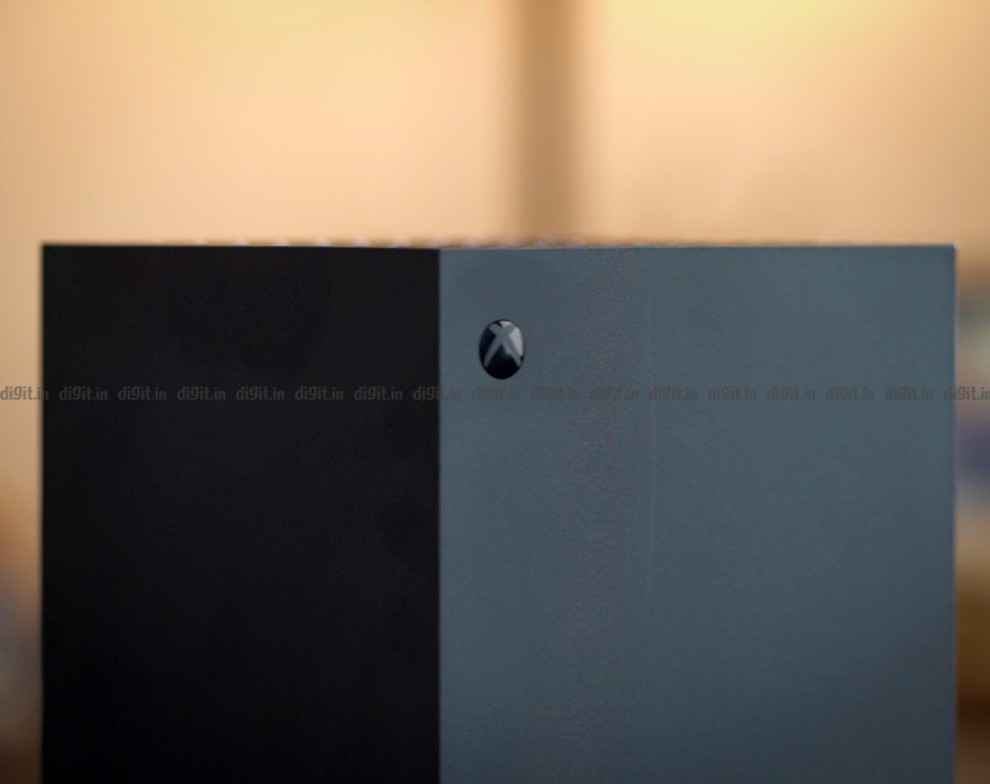
A lot of games from the previous generation are getting patched to run at a rock-solid 60 FPS and the most recent one being Star Wars Jedi: Fallen Order (review). It’s amazing to see games run so fluidly on the Xbox Series X and with VRR support (with a supported display, of course) you can say goodbye to screen tearing.
Speaking of Fallen Order, I didn’t have the game on the Xbox but on the PlayStation. But thanks to Game Pass, it's now on my Xbox too. Yes, with Xbox Game Pass subscription, you get access to EA Play as well.
Game Pass is making gaming affordable
I have so many friends asking me which console to get. Most of them are not gamers or first-time gamers and it's easy to recommend those on a tight budget an Xbox Series S/X for one reason alone - Game Pass. With Game Pass you get access to more than a hundred games (last I counted, there were a little more than 300 games) and a lot of them are AAA games. The icing on the cake is that all Microsoft first-party games will be available as a part of Game Pass on launch day. So, when Gears 6 or Halo Infinite launches, you will be able to play it on launch day without dropping Rs 4000 or Rs 5000 on it.
Game Pass Ultimate subscription in India costs about Rs 825 (inclusive of taxes) and you can play games on your console or even a PC with this subscription. With Microsoft aiming to launch its cloud gaming apps for Smart TV’s in 2021 and xCloud coming to India as well, the future of Xbox as a brand looks bright.
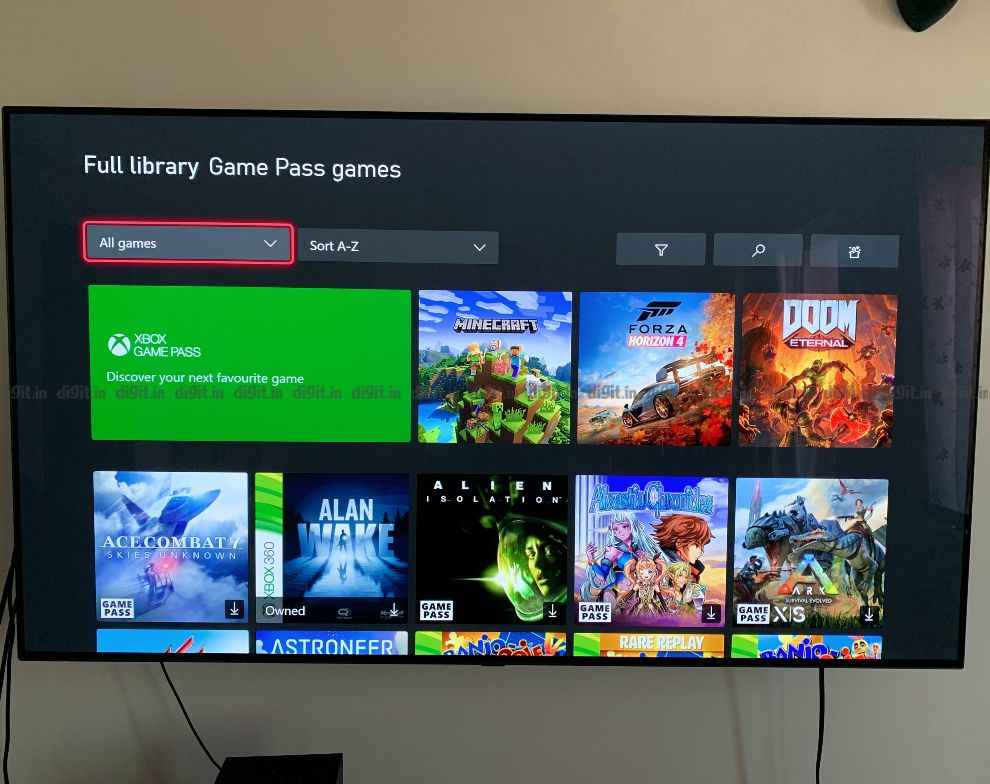
Coming back to the performance of the Xbox, it's too early to tell what developers will do with the power of the Xbox Series X. It's usually a few years after the launch of a console that we see some truly stunning games. So expect to see some games with impressive fidelity hitting the Xbox Series X in 2022 or even 2023. If you are looking to game on a monitor, then know that the Xbox Series X supports 1440p from the get-go, a feature missing from the PS5.
Xbox Series X: Controller
Following the “if it ain't broke, don't fix it” philosophy, Microsoft has kept the overall design of the Series X controller the same as its predecessor. The changes are so small yet so significant, one can call them functionally drastic but aesthetically minimal. For example, Microsoft has reduced the overall footprint of the Series X controller to fit more hands comfortably. It’s only when you use the Xbox One and the Series X controllers back-to-back that you realise the subtle difference.
The controller, this time around, has a textured grip at the back, along with textures on the triggers and bumpers. This gives the controller a better overall feel. There is also a share button on the controller and it does exactly that - captures your gameplay (photos and/or videos).

The only downside to the controller is that it still uses AA batteries. I managed to get about 30 hours of playtime with the batteries that come with the console, but investing in a play and charge kit is a no brainer or ones looking or a more seamless gaming experience.
Unlike the PS5 where you can only play backwards compatible games with the DualShock 4, on the Xbox front you can use your old Xbox One controller and Xbox Elite Controller with the Series X without any issues.
Overall, the new Xbox controller is a move in the right direction, but the PS5 controller is definitely a generational leap with its adaptive triggers. Just the fact that Microsoft is surveying its customers on the DualSense controller should be proof enough that the company is contemplating introducing it.

Xbox Series X: Bottom Line
Microsoft has laid a strong foundation for the future of gaming with the Series X addressing all the grievances gamers had 7 years ago and going to extra mile to make Xbox a more value for money proposition. Because of the sheer volume of games available on Game Pass, I find myself playing more on the Xbox than the PS5. With exclusives hitting the service on day one and more and more developers coming onboard the service, Game Pass could be the secret weapon that helps Microsoft turn some heads in its favour. Not to mention the fact that the Series X is a beast of a console. Sure, Sony has done something great with the DualSense controller and PlayStation brings with it an unmatched library of exclusive games. But for the price-conscious gamer looking to spend less on games in the long run, the Xbox is a great choice.
[ad_2]
Source link

Post a Comment